JavaScript :The Definitive Guide [SIXTH EDITION]
 |
This books is a programmer`s guide and comprehensive reference to the CORE JavaScript language and to the client-side JavaScript APIs defined by WEG browser
The SIXTH EDITION covers HTML5 and ECMAScript 5. Many chapters have been completely rewritten to bring them in line with today’s best WEB development practices. New chapters in this edition document jQuery and server-side JavaScript.
Table of Contents
Preface
1. Introduction to JavaScript
Part 1. Core JavaScript
2. Lexical Structure
3. Types, Values, and Variables
4. Expressions and Operators
5. Statements
6. Objects
7. Arrays
8. Functions
9. Classes and Modules
10. Pattern Matching with Regular Expressions
11. JavaScript Subsets and Extensions
12. Server-Side JavaScript
Part 2. Clint-Side JavaScript
13. JavaScript in Web Browsers
14. The Window Object
15. Scripting Documents
16. Scripting CSS
17. Handling Events
18. Scripted HTTP
19. The jQuery Library
20. Client-Side Storage
21. Scripted Media and Graphics
22. HTML5 APIs
Part 3. Core JavaScript
Core JavaScript Reference
Part 4. Client-Side JavaScript Reference
Client-Side JavaScript Reference
-----------------------------------------------------------
JavaScript: The Definitive Guide[SIXTH EDITION]
By David Flanagan
----------------------------------------------------------
Published by O’Reilly Media, Inc., 1005 Gravenstein Highway North, Sebastopol,
-----------------------------------------------------------
Editor : Mike Loukides
Production Editor : Teresa Elsey
Proofreader : Teresa Elsey
Type of File : PDF Book
Pages : 1098
Size : 13.1 MB
Download : CLICK HERE
-------------------------------------------------------------
JavaScript Bible [Seventh Edition]
 |
| JavaScript Bible [Seventh Edition] |
About the Authors
Danny Goodman: is the author of numerous critically acclaimed and best-selling books, includingThe Complete Hyper Card Handbook, Danny Goodman’s AppleScript Handbook, Dynamic HTML:
The De? native Reference, and JavaScript and HTML Cookbook. He is a renowned authority on and
expert teacher of computer scripting languages. His writing style and pedagogy continue to earn
praise from readers and teachers around the world.
Michael Morrison: is a writer, developer, toy inventor, and author of a variety of books covering
topics such as Java, C++, Web scripting, XML, game development, and mobile devices. Some of
Michael’s notable writing projects include Faster Smarter HTML and XML, Teach Yourself HTML
& CSS in 24 Hours, and Beginning Game Programming. Michael is also the founder of Stale?sh Labs
(www.stale?shlabs.com), an entertainment company specializing in unusual games, toys, and
interactive products.
Paul Novitski: has been writing software as a freelance programmer since 1981. He once taught
himself BASIC in order to write a machine language disassembler so that he could lovingly hack
Wang’s OIS microcode. He has focused on internet programming since the late ’90s. His company,
Juniper Webcraft produces HTML-strict websites featuring accessible, semantic markup, separation
of development layers, and intuitive user interfaces. He knows the righteousness of elegant code, the
the poignancy of living on the bleeding edge of wilderness, the sweet melancholy of mbira music, and
the scorching joy of raising twin boys
Tia Gustaff Rayl: is a consultant who does development and training in database and Web
technologies. Most recently she has published courseware for XHTML, CSS, JavaScript, and SQL. It
comes as no surprise to those who know her that she began her software career with degrees in
English and Education from the University of Florida. As is usual for most newcomers to the ?eld,
her introduction to computing was maintaining software. She went on to a long-standing career in the
software industry in full life cycle system, application, and database development; project
management; and training for PC and mainframe environments. In the mid-nineties she worked on
early Web-enabled database applications, adding JavaScript to her repertoire. She continues to take
on development projects to maintain her code-slinging skills. If she had any spare time (and money)
she would go on an around-the-world cruise with her husband and two dogs.
About the Technical Editor
Benjamin Schupak holds a master’s degree in computer science and has more than 11 years of
professional programming experience for large corporations and U.S. federal departments. He lives in
the New York metro area and enjoys traveling.
Contents at a Glance
Chapter 1: JavaScript’s Role in the World Wide Web and Beyond
Chapter 2: Developing a Scripting Strategy
Chapter 3: Selecting and Using Your Tools
Chapter 4: JavaScript Essentials
Part II: JavaScript Tutorial
Chapter 5: Your First JavaScript Script
Chapter 6: Browser and Document Objects
Chapter 7: Scripts and HTML Documents
Chapter 8: Programming Fundamentals, Part I
Chapter 9: Programming Fundamentals, Part II
Chapter 10: Window and Document Objects
Chapter 11: Forms and Form Elements
Chapter 12: Strings, Math, and Dates
Chapter 13: Scripting Frames and Multiple Windows
Chapter 14: Images and Dynamic HTML
Part III: JavaScript Core Language Reference
Chapter 15: The String Object
Chapter 16: The Math, Number, and Boolean Objects
Chapter 17: The Date Object
Chapter 18: The Array Object
Chapter 19: JSON — Native JavaScript Object Notation
Chapter 20: E4X — Native XML Processing
Chapter 21: Control Structures and Exception Handling
Chapter 22: JavaScript Operators
Chapter 23: Function Objects and Custom Objects
Chapter 24: Global Functions and Statements
Part IV: Document Objects Reference
Chapter 25: Document Object Model Essentials
Chapter 26: Generic HTML Element Objects
Chapter 27: Window and Frame Objects
Chapter 28: Location and History Objects
Chapter 29: Document and Body Objects
Chapter 30: Link and Anchor Objects
Chapter 31: Image, Area, Map, and Canvas Objects
Chapter 32: Event Objects
Part V: Appendixes
Chapter A: JavaScript and Browser Objects Quick ReferencePart VI: Document Objects Reference (continued)
Chapter 33: Body Text ObjectsChapter 34: The Form and Related Objects
3
Chapter 35: Button Objects
Chapter 36: Text-Related Form Objects
Chapter 37: Select, Option, and FileUpload Objects
Chapter 38: Style Sheet and Style Objects
Chapter 39: Ajax, E4X, and XML
Chapter 40: HTML Directive Objects
Chapter 41: Table and List Objects
Chapter 42: The Navigator and Other Environment Objects
Chapter 43: Positioned Objects
Chapter 44: Embedded Objects
Chapter 45: The Regular Expression and RegExp Objects
Part VII: More JavaScript Programming
Chapter 46: Data-Entry ValidationChapter 47: Scripting Java Applets and Plug-Ins
Chapter 48: Debugging Scripts
Chapter 49: Security and Netscape Signed Scripts
Chapter 50: Cross-Browser Dynamic HTML Issues
Chapter 51: Internet Explorer Behaviors
Part VIII: Applications
Chapter 52: Application: Tables and Calendars
Chapter 53: Application: A Lookup Table
Chapter 54: Application: A Poor Man’s Order Form
Chapter 55: Application: Outline-Style Table of Contents
Chapter 56: Application: Calculations and Graphics
Chapter 57: Application: Intelligent ‘‘Updated’’ Flags
Chapter 58: Application: Decision Helper
Chapter 59: Application: Cross-Browser DHTML Map Puzzle
Chapter 60: Application: Transforming XML Data
Chapter 61: Application: Creating Custom Google Maps
PartIX:Appendixes(continued)
Appendix C: JavaScript Reserved Words
Appendix D: Answers to Tutorial Exercises
Appendix E: JavaScript and DOM Internet Resources
Introduction
PartI: GettingStartedwithJavaScript 1
Chapter 1: JavaScript’s Role in the World Wide Web and Beyond
Competing for Web Traf?c
Other Web Technologies
JavaScript: A Language for All
JavaScript: The Right Tool for the Right Job
Chapter 2: Developing a Scripting Strategy
Browser Leapfrog
Duck and Cover
Compatibility Issues Today
Developing a Scripting Strategy
Chapter 3: Selecting and Using Your Tools
The Software Tools
Setting Up Your Authoring Environment
Validate, Validate, Validate
Creating Your First Script
Chapter 4: JavaScript Essentials
Combining JavaScript with HTML
Designing for Compatibility
Language Essentials for Experienced Programmers
PartII: JavaScriptTutorial
Chapter 5: Your First JavaScript Script
What Your First Script Will Do
Entering Your First Script
Have Some Fun
Exercises
Chapter 6: Browser and Document Objects
Scripts Run the Show
When to Use JavaScript
The Document Object Model
When a Document Loads
Object References
Node Terminology
What De? nes an Object?
Exercises
Chapter 7: Scripts and HTML Documents
Connecting Scripts to Documents
JavaScript Statements
When Script Statements Execute
Viewing Script Errors
Scripting versus Programming
Exercises
Chapter 8: Programming Fundamentals, Part I
What Language Is This?
Working with Information
Variables
Expressions and Evaluation
Data Type Conversions
Operators
Exercises
Chapter 9: Programming Fundamentals, Part Il
Decisions and Loops
Control Structures
Repeat Loops
Functions
Curly Braces
Arrays
Chapter 10: Window and Document Objects
Top-Level Objects
The window Object
window Properties and Methods
The location Object
The navigator Object
The document Object
Chapter 11: Forms and Form Elements
The Form object
Form Controls as Objects
Passing Elements to Functions with this
Submitting and Prevalidating Forms
Chapter 12: Strings, Math, and Dates
Core Language Objects
String Objects
The Math Object
The Date Object
Date Calculations
Exercises
Chapter 13: Scripting Frames and Multiple Windows
Frames: Parents and Children
References Among Family Members
Frame-Scripting Tips
About iframe Elements
Highlighting Footnotes: A Frameset Scripting Example
References for Multiple Windows
Exercises
Chapter 14: Images and Dynamic HTML
The Image Object
Rollovers Without Scripts
The javascript: Pseudo-URL
Popular Dynamic HTML Techniques
Exercises
PartIII: JavaScriptCoreLanguageReference
Chapter 15: The String Object
String and Number Data Types
String Object
String Utility Functions
URL String Encoding and Decoding
Chapter 16: The Math, Number, and Boolean Objects
Numbers in JavaScript
Math Object
Number Object
Boolean Object
Chapter 17: The Date Object
Time Zones and GMT
The Date Object
Validating Date Entries in Forms
Chapter 18: The Array Object
Structured Data
Creating an Empty Array
Populating an Array
JavaScript Array Creation Enhancements
Deleting Array Entries
Parallel Arrays
Multidimensional Arrays
Simulating a Hash Table
Array Object
Array Comprehensions
Destructuring Assignment
Compatibility with Older Browsers
Chapter 19: JSON — Native JavaScript Object Notation
How JSON Works
Sending and Receiving JSON Data
JSON Object
Security Concerns
Chapter 20: E4X — Native XML Processing
XML
ECMAScript for XML (E4X)
Chapter 21: Control Structures and Exception Handling
If and If. . .Else Decisions
Conditional Expressions
The switch Statement
Repeat (for) Loops
The while Loop
The do-while Loop
Looping through Properties (for-in)
The with Statement
Labeled Statements
Exception Handling
Using try-catch-?nally Constructions
Throwing Exceptions
Error Object
Chapter 22: JavaScript Operators
Operator Categories
Comparison Operators
Equality of Disparate Data Types
Connubial Operators
Assignment Operators
Boolean Operators
Bitwise Operators
Object Operators
Miscellaneous Operators
Operator Precedence
Chapter 23: Function Objects and Custom Objects
Function Object
Function Application Notes
Creating Your Own Objects with Object-Oriented JavaScript
Object-Oriented Concepts
Object Object
Chapter 24: Global Functions and Statements
Functions
Statements
WinIE Objects
PartIV: DocumentObjectsReference
Chapter 25: Document Object Model Essentials
The Object Model Hierarchy
How Document Objects Are Born
Object Properties
Object Methods
Object Event Handlers
Object Model Smorgasbord
Basic Object Model
Basic Object Model Plus Images
Navigator 4–Only Extensions
Internet Explorer 4+ Extensions
Internet Explorer 5+ Extensions
The W3C DOM
Scripting Trends
Standards Compatibility Modes (DOCTYPE Switching)
Where to Go from Here
Chapter 26: Generic HTML Element Objects
Generic Objects
Chapter 27: Window and Frame Objects
Window Terminology
Frames
window Object
frame Element Object
frameset Element Object
iframe Element Object
popup Object
Chapter 28: Location and History Objects
location Object
history Object
Chapter 29: Document and Body Objects
document Object
body Element Object
TreeWalker Object
Chapter 30: Link and Anchor Objects
Anchor, Link, and a Element Objects
Chapter 31: Image, Area, Map, and Canvas Objects
Image and img Element Objects
area Element Object
map Element Object
canvas Element Object
Chapter 32: Event Objects
Why ‘‘Events’’?
Event Propagation
Referencing the event Object
Binding Events
event Object Compatibility
Dueling Event Models
Event Types
NN6+/Moz event Object
PartV: Appendixes
Appendix A: JavaScript and Browser Objects Quick Reference
Appendix B: What’s on the CD-ROM
BonusChaptersontheCD-ROM
PartVI: DocumentObjectsReference(continued)
Chapter 33: Body Text Objects
Chapter 34: The Form and Related Objects
Chapter 35: Button Objects
Chapter 36: Text-Related Form Objects
Chapter 37: Select, Option, and FileUpload Objects
Chapter 38: Style Sheet and Style Objects
Chapter 39: Ajax, E4X, and XML
Chapter 40: HTML Directive Objects
Chapter 41: Table and List Objects
Chapter 42: The Navigator and Other Environment Objects
Chapter 43: Positioned Objects
Chapter 44: Embedded Objects
Chapter 45: The Regular Expression and RegExp Objects
PartVII: MoreJavaScriptProgramming
Chapter 46: Data-Entry ValidationChapter 47: Scripting Java Applets and Plug-Ins
Chapter 48: Debugging Scripts
Chapter 49: Security and Netscape Signed Scripts
Chapter 50: Cross-Browser Dynamic HTML Issues
Chapter 51: Internet Explorer Behaviors
PartVIII: Applications
Chapter 52: Application: Tables and Calendars
Chapter 53: Application: A Lookup Table
Chapter 54: Application: A Poor Man’s Order Form
Chapter 55: Application: Outline-Style Table of Contents
Chapter 56: Application: Calculations and Graphics
Chapter 57: Application: Intelligent ‘‘Updated’’ Flags
Chapter 58: Application: Decision Helper
Chapter 59: Application: Cross-Browser DHTML Map Puzzle
Chapter 60: Application: Transforming XML Data
Chapter 61: Application: Creating Custom Google Maps
PartIX: Appendixes(continued)
Appendix C: JavaScript Reserved Words
Appendix D: Answers to Tutorial Exercises
Appendix E: JavaScript and DOM Internet Resources
--------------------------------------------------------------------------------------------------------------
Type of File : PDF Book
Pages : 2046
Size : 26.5 MB
Download : CLICK HERE
--------------------------------------------------------------------------------------------------------------








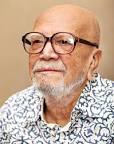
0 Comments